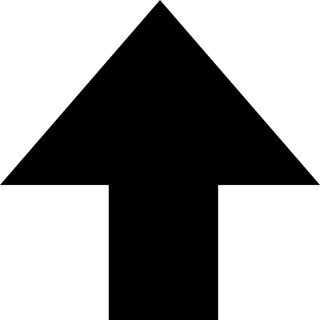Top 3 Free Music Plugins that will boost your sound
Starting out with music production and mixing can be very overwhelming, especially when you realize how many different music plugins are out there, with some costing hundreds to thousands of dollars. But one thing I've learned over the years of my music production journey is you don’t need to spend all kinds of money to get professional-quality music sound. There are hundreds of free music plugins available that can take your mixes to a whole new level without breaking the bank. Here are the top 3 free music plugins anyone can download to instantly improve their production quality.
1. TDR Nova – The Dynamic EQ That Does It All
If you're looking to improve your mix quality without spending a dime, TDR Nova EQ is a huge game-changer. It’s a free parallel dynamic equalizer that can work both as a standard parametric EQ and a dynamic EQ, allowing you to properly tune frequencies. Many music DAWs normally come with their own EQs that allow you to adjust frequencies, but TDR Nova EQ goes further by reacting dynamically to the input signal well also giving the ability standard EQ as well which no other base equalisers give you. The TDR Nova EQ gives you four bands including dynamic processing, which makes it easy to fix muddy mixes and smooth out vocal sibilance which is the hissing of shushing sounds on vocals.
Why TDR Nova EQ Will Improve Your EQ Skills:
TDR Nova EQ not only helps you fix your mixes, it teaches you the art of equalization. The built-in real-time spectrum analyzer helps you visualize problematic areas in your sound, while the dynamic bands give you hands-on experience with frequency control. As you use it, you'll naturally learn how to balance vocal lows, mids, and highs, and develop a better ear for professional mixing techniques.
Getting TDR Nova EQ is very simple. Just head over to the TDR NOVA WEBSITE click Download, and follow the installation instructions for your DAW that is compatible with VST, AU, and AAX.
2. Slate Digital Fresh Air Plugin – Add Clarity to Your Mixes
If your mixes sound dull, the Slate Digital Fresh Air plugin is exactly the free music plugin you need. It’s a free high-frequency enhancer that brings out the brightness in your vocal tracks without adding any harshness to your vocals. Fresh Air plugin uses a combination of vintage exciter and dynamic processing to add clarity and presence to your vocals in a way that feels natural and smooth. The result is a more polished, clear, and professional sound to your vocals.
Fresh Air plugin features just two simple controls, Mid Air and High Air, making it easy for beginners to use while giving pros the ability to fine tune vocals to get the perfect balance of clarity and warmth. The Mid Air control is used to enhance the presence of vocals, while the High Air control adds sparkle of brightness to the high end without introducing unwanted harshness that is normally added when trying to recreate this effect with normal frequency enhancers.
Downloading Slate Digital Fresh Air plugin is easy. Head over to the FRESH AIR PLUGIN WEBSITE create a free Slate Digital account, and follow the installation instructions for your DAW that is compatible with VST, AU, and AAX.
iZotope Ozone Imager 2 – Widen Your Vocal Mix
If you want to add width and dimension to your mixes, Ozone Imager 2 from iZotope is the perfect tool. Most DAWs include some type of stereo imaging plugins, but Ozone Imager 2 stands out by giving you advanced control over the stereo field in your vocals while maintaining the natural balance of the overall mix itself. It gives you visual feedback that lets you see how your track’s stereo image is actually working on the vocals making it easier to get the perfect width you are looking for. With Ozone Imager 2, you can instantly widen tracks, adjust the stereo balance of vocals, and make your mix sound bigger and wider adding more depth without losing vocal clarity. The plugin’s simple interface includes a Stereoize mode, which gives you the ability to add natural width to mono signals.
Why Ozone Imager 2 Will Improve Your Skills:
Using Ozone Imager 2 will help you understand how to create space and width in your mixes, this is a key and important skill for professional production. Learning how to adjust the stereo field while maintaining clarity will give your tracks a more polished and larger sound. As you experiment you'll develop a better sense of how to make your mixes sound wider and more dynamic.
Downloading Ozone Imager 2 is simple. Head over to the OZONE IMAGER 2 WEBSITE create a free iZotope account, and follow the installation instructions for your DAW that is compatible with VST, AU, and AAX.
Publisher: XNocturnal
Published: February 24th, 2025